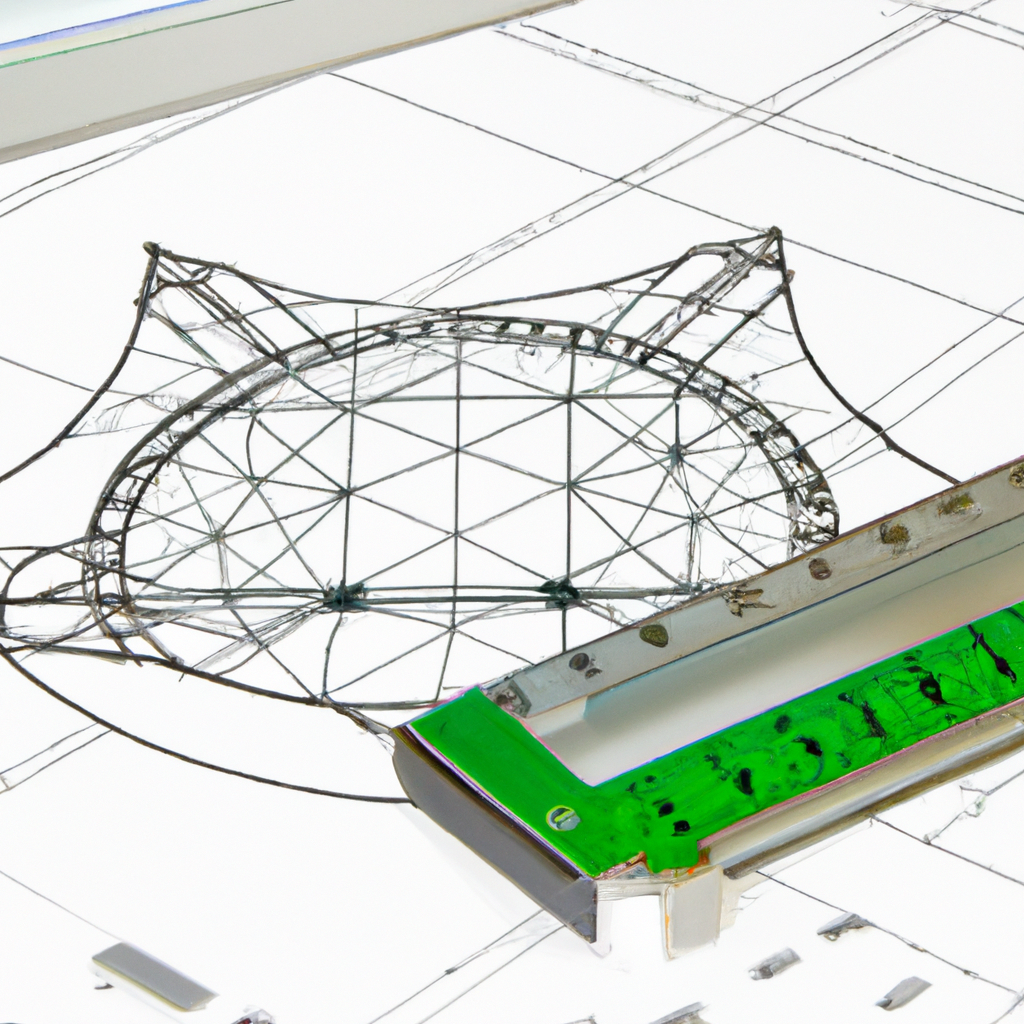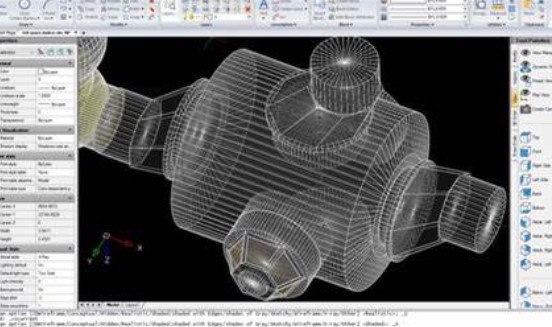Complete Course on 2D Drafting, Solidworks And GD&T
₹ 14999
2 already enrolled!
Opportunities that awaits you!

Earn a course completion certificate
Add this credential to your LinkedIn profile, resume, or CV. Share it on social media and in your performance review
Course content
The course is readily available, allowing learners to start and complete it at their own pace.
Why people choose EveryEng
Industry-aligned courses, expert training, hands-on learning, recognized certifications, and job opportunities—all in a flexible and supportive environment.
- Industry Veteran
- Trainer Review

EveryEng provides everything an aspiring engineer needs. The courses are relevant, engaging, and easy to follow. It's the best investment an engineer can make in his/her career!

The learning experience at EveryEng is truly exceptional! The platform is well-organized, making it easy to find relevant courses. The detailed lessons and expert insights are very helpful and helped greatly to improve engineer's technical knowledge.

EveryEng offers a fantastic learning experience with a great selection of courses and expert mentors. The platform is user-friendly, and the knowledge gained is highly practical. It's been a great journey so far!

I’ve had an amazing experience with EveryEng! The courses are well-structured, insightful, and practical. The platform is perfect for anyone looking to advance their engineering career with industry-relevant skills.

EveryEng is an amazing platform for engineers looking to upgrade their skills. The detailed lessons, practical approach, and expert guidance make learning enjoyable and effective. I highly recommend it!