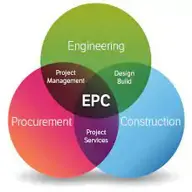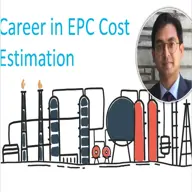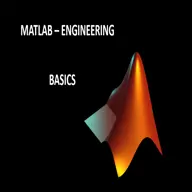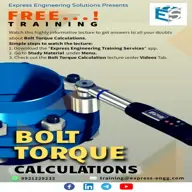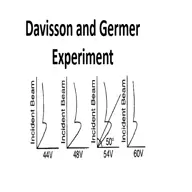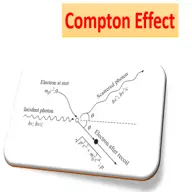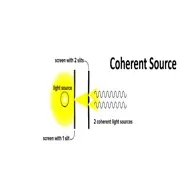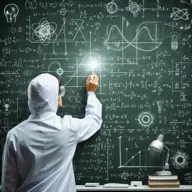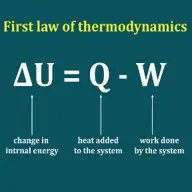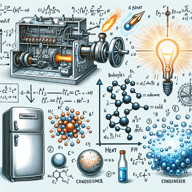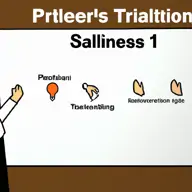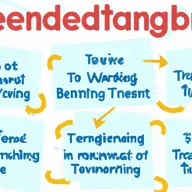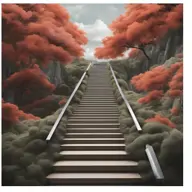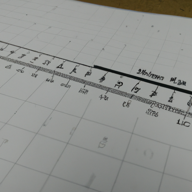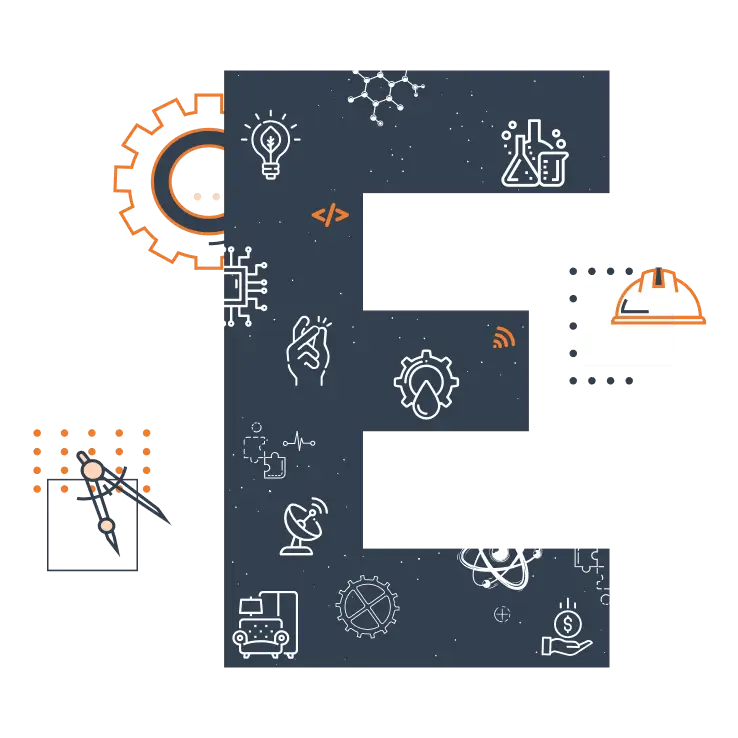Pipe (Branch) Simulation In ANSYS CFX

Team EveryEng
View profile
183 Views
Share
Access anytime
17 Min
This course format through pre-recorded video. You can buy and watch it to learn at any time.
FREE
videos
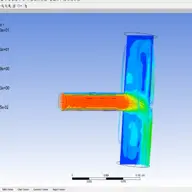
FREE
Why do you enroll
Key topics covered
Course details
Course tags
Course content
Why do you enroll
By the end of the course, participants will have the skills and knowledge necessary to confidently undertake pipe (branch) flow simulations and analyze results effectively using ANSYS CFX.
Key topics covered
Create a geometry in SOLIDWORKS
Import geometry in ANSYS
Create A Mesh In Geometry
Name Selection In Geomtry
Boundary Condition
Solver Control in flow analsysis
Fluid Flow CFX- CFD POST
Animation
Course Details
This course provides comprehensive training in pipe (branch) simulation using ANSYS CFX, a powerful computational fluid dynamics (CFD) software. Participants will gain hands-on experience in setting up, solving, and analyzing pipe flow problems, including complex branching configurations. Through interactive lectures and practical exercises, participants will learn the fundamental principles of CFD simulation, meshing strategies for pipe geometries, boundary condition setup, turbulence modeling, and post-processing techniques specific to pipe flow simulations.
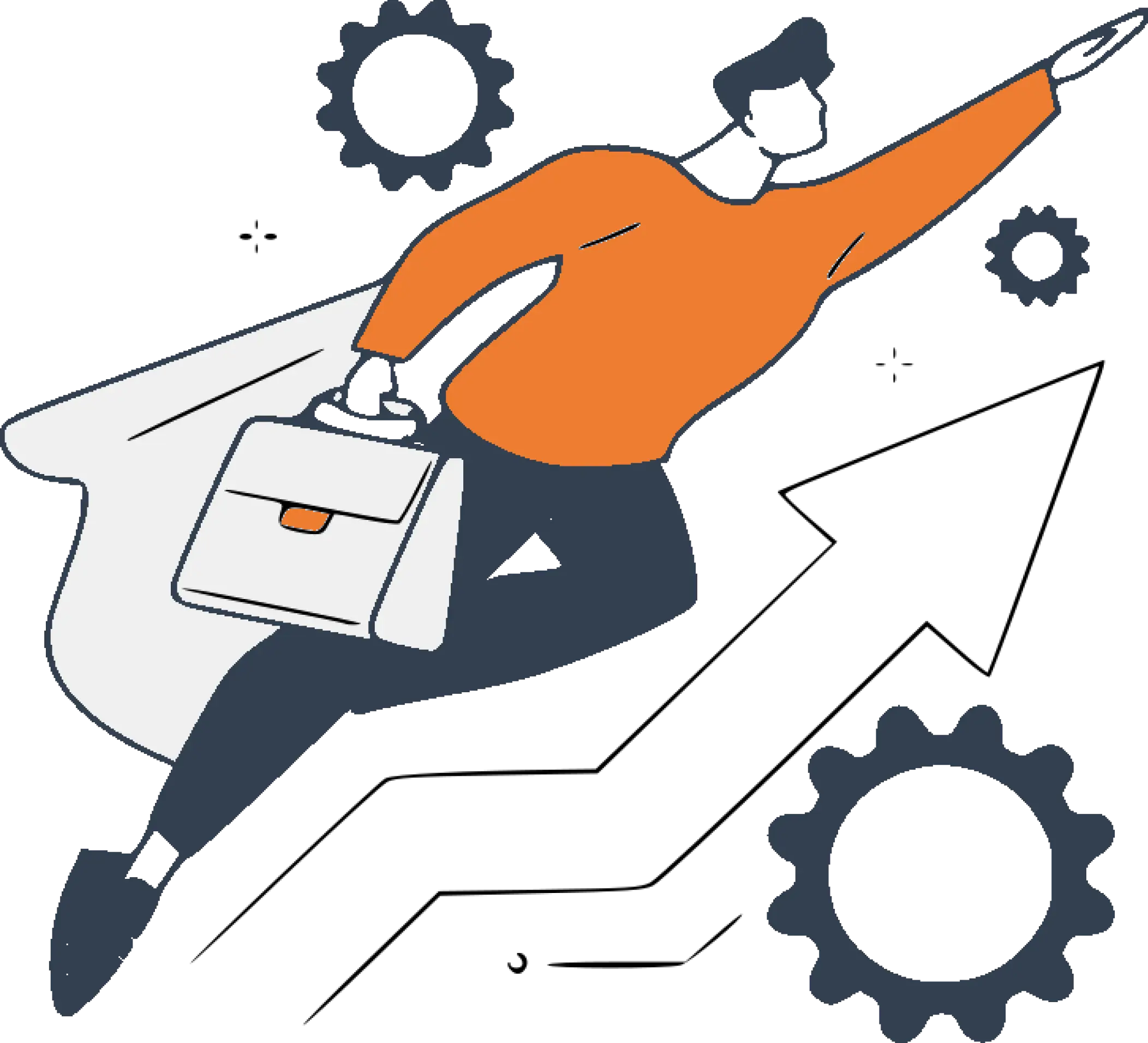
Show more
Course tags
Industry domains :
Oil & Gas , Energy & Utilities , Aerospace
Engineering Disciplines :
Mechanical , Electrical , Chemical & Process
Course content
1
Create A Geometry In SOLIDWORKS :
Learn how to create a pipe in SOLIDWORKS.
2
Import Geometry In ANSYS :
Learn how to import a geometry in ANSYS WorkBench.
3
Create A Mesh In Geometry :
Learn how to create mesh in ANSYS.
Show more
Certificate of Mastery

Receive well recognised certificate that you can showcase on
Featured courses
How to prevent corrosion in the oil and ...

Application and use of "Green Hydrogen"

Gas Turbines with special emphasis on hy...

'Career in EPC projects for Freshers'

Career in EPC Cost Estimation

Learn MATLAB Programming

More Technical Courses From Team EveryEng
Pressure Vessel Essentials: Need of code...

How to prevent corrosion in the oil and ...

Application and use of "Green Hydrogen"

Gas Turbines with special emphasis on hy...

"Know more closely... Your friend LPG".

"Know more closely... Your friend LPG".

Career in EPC Cost Estimation

Bolt Torque Calculations using Dennis Mo...

More Articles From Team EveryEng
Davisson and Germer Experiment

Compton Scattering Effect

Coherent Source

Black Body Radiation

The engineering services is changing and...

What is first, YOU or YOUR COUNTRY?

Visionary Leaders make the nation great

Engineers need business acumen to be suc...

Collaboration is the first step of intel...

Similar Content Learn:
Vapour Power Cycle || Engineering Thermo...

Vapour Power Cycle || Engineering Thermo...

Steady Flow Energy Equation || Engineeri...

Steady Flow Energy Equation || Engineeri...

Steady Flow Energy Equation || Engineeri...

Steady Flow Energy Equation || Engineeri...

First Law of Thermodynamics (Closed Syst...

First Law of Thermodynamics (Closed Syst...

First Law of Thermodynamics (Closed Syst...

Engineering Thermodynamics & its applica...

Similar Content Mentor:
Presentation Skills _ Part 2

Presentation Skills _ Part 2

How to motivate & encourage team bonding...

Time Management essentials for Engineers...

COMMUNICATE TO WIN - The most important ...

Similar Content Seminar:
7th International Oil & Gas Chemistry, C...

7th International Oil & Gas Chemistry, C...

OIL & GAS AUTOMATION AND DIGITALISATION ...

7th International Oil & Gas Chemistry, C...

7th International Oil & Gas Chemistry, C...

7th International Oil & Gas Chemistry, C...

7th International Oil & Gas Chemistry, C...

Similar Content Blogs:
Steps To Become A Online Trainer

Types of Bolts and Their Applications

Dimensionless Numbers and Their Signific...

The Significance of Piping Layout in Pip...

The Significance of Piping Layout in Pip...

Types of Bolts and Their Applications

Types of Bolts and Their Applications

Dimensionless Numbers and Their Signific...

Dimensionless Numbers and Their Signific...

The Significance of Piping Layout in Pip...

Similar Content Community:
Firefighting Design By Naga

Firefighting Design By Naga

Engineer's Corner

Engineer's Corner

Engineer's Corner

Cathodic protection
Cathodic protection
Corrosion
Corrosion
Corrosion
Similar Profile:

Victor Hugo Pablo Acosta Meza
Consultant

Marimuthu Ganesan
Piping Designer

Raunak Choudhury
Engineer

Matcorr Consultancy
Technical Consultants

Sanjeev Kumar
Manager

Elamaran E
BE mechanical