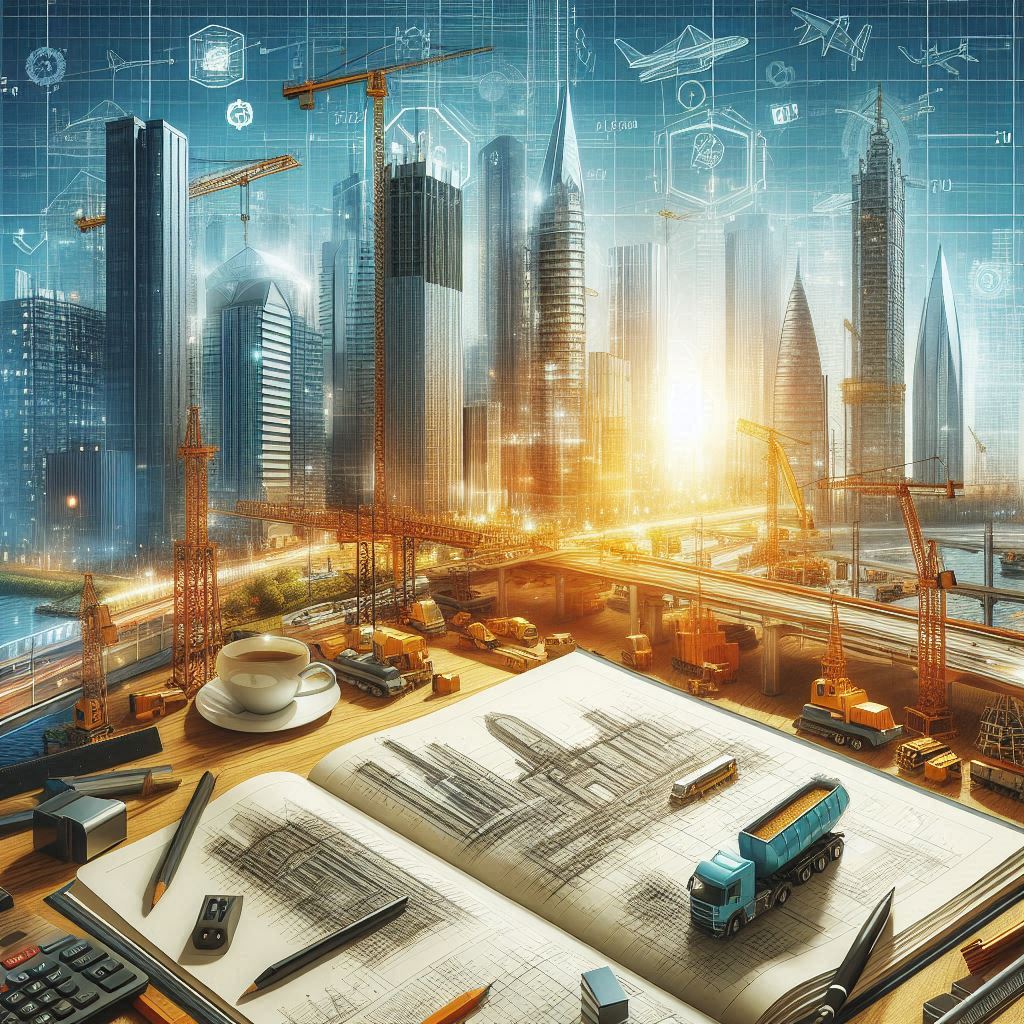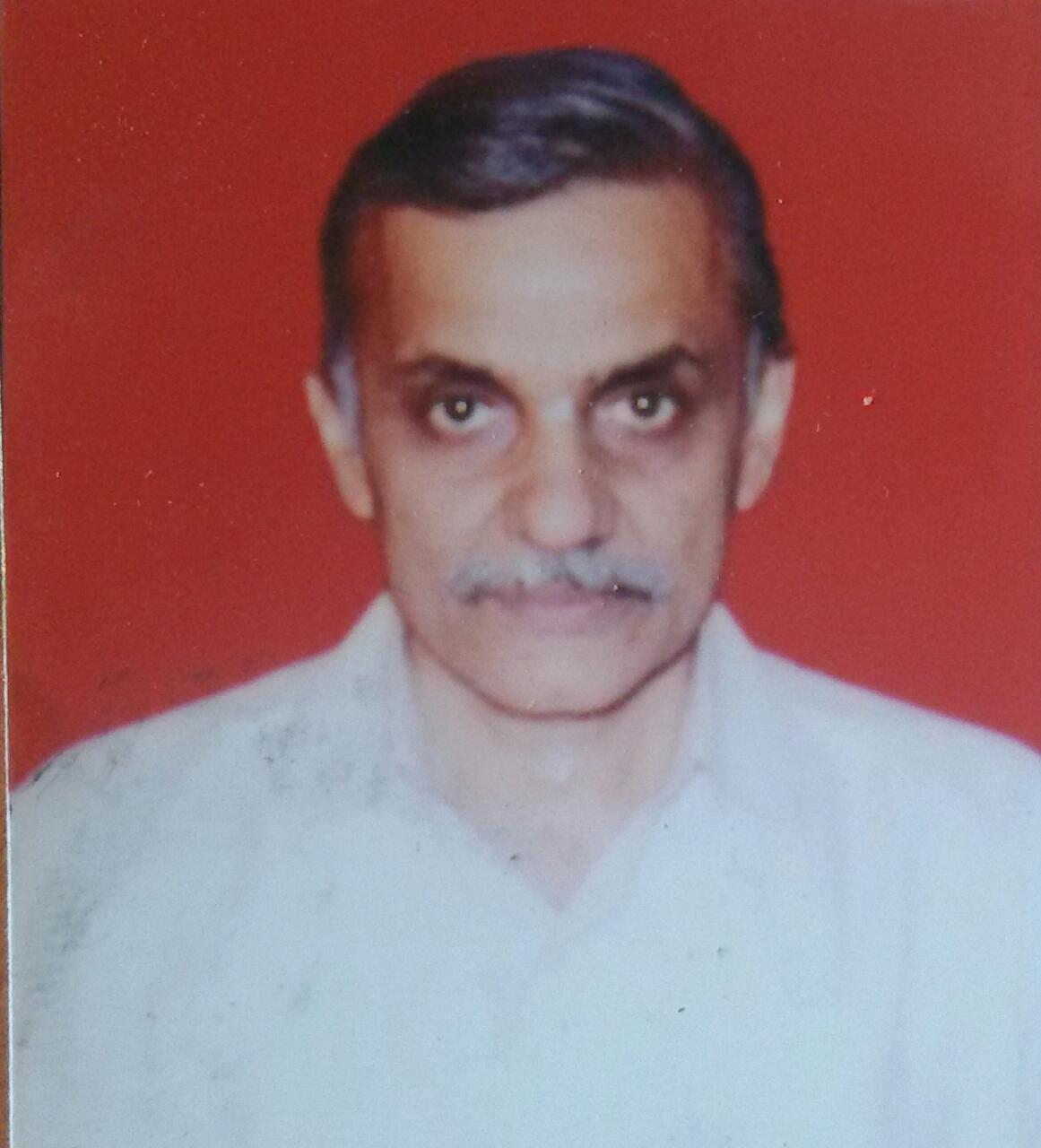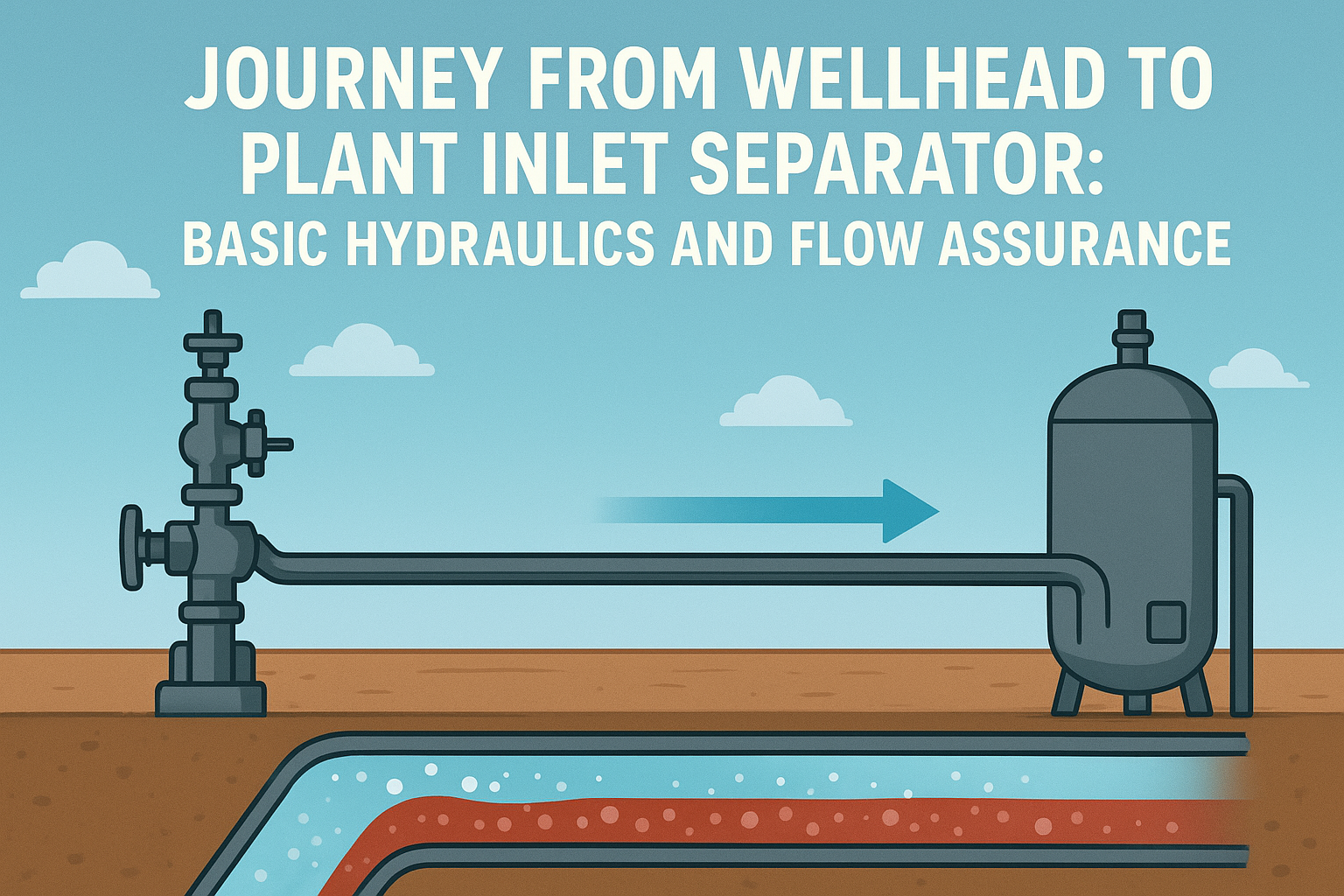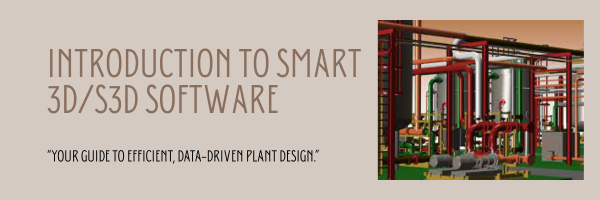Master MS-Excel for civil engineering project planning
$ 100
Training details
This is a live course that has a scheduled start date.
Live session
Why people choose EveryEng
Industry-aligned courses, expert training, hands-on learning, recognized certifications, and job opportunities—all in a flexible and supportive environment.
- Industry Veteran
- Trainer Review
❮
❯