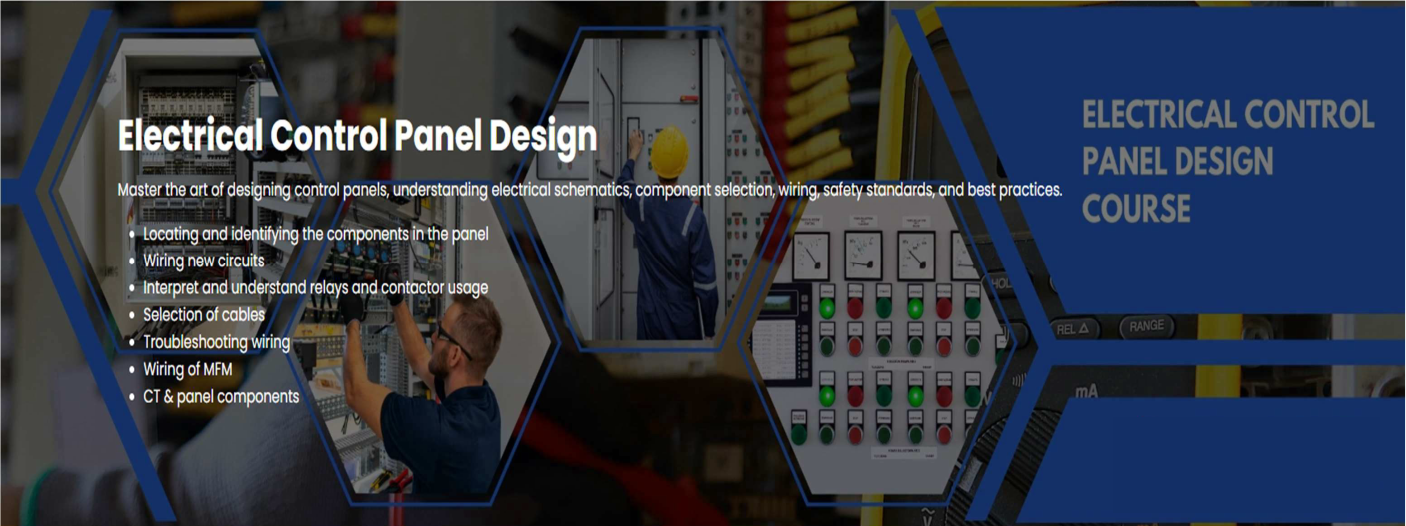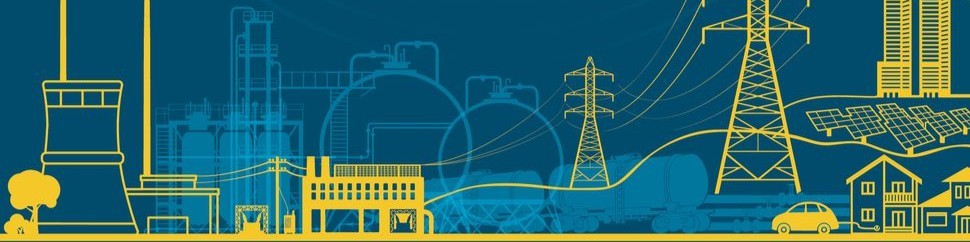AutoCAD Electrical

Subodh Sawant
Design Manager-Electrical Engineering (HOD)
COMPLETED
0 already enrolled!
Intermediate course for learners
Anytime Learning
Learn from Industry Expert
Career Option Guideline

AutoCAD Electrical
Trainers feedback
( reviews)
Course type
Instructor led live training
Course duration
40 Hrs
Course start date
March 9, 2025
Language
Hindi , English , Marathi
This course format is where trainer will explain you the subject via online live session. This course will run as per specific date and time.
Why enroll
Why You Should Join Our AutoCAD Electrical Course:
Our AutoCAD Electrical Online Course is designed to equip you with the knowledge and practical skills needed to excel in the field of electrical design. Whether you’re an aspiring electrical designer, an engineer, or a professional looking to enhance your skills, this course will help you unlock the full potential of AutoCAD Electrical.
Here’s what our course brings to you:
Comprehensive Learning Experience:
You’ll gain an in-depth understanding of AutoCAD Electrical, from basic tools to advanced design techniques. We cover everything you need to know, including wiring diagrams, panel design, circuit design, and generating documentation.Hands-On Practice:
You’ll work on real-world projects and exercises, allowing you to apply your learning in practical scenarios. This will help you build a strong portfolio and boost your confidence in creating professional electrical designs.Time-Saving Automation Tools:
Learn how to automate tasks, from wire numbering to component placement, significantly speeding up your design process. These skills will help you increase productivity and efficiency on any electrical project.Industry-Relevant Skills:
Our curriculum is aligned with the latest industry standards, ensuring you’re well-prepared for job opportunities or promotions in electrical design and drafting roles. AutoCAD Electrical is widely used in industries such as manufacturing, automation, and construction, making this an invaluable skill for your career.Expert Guidance:
You’ll be guided by experienced instructors who not only teach the software but also share best practices, tips, and insights gained from real-world projects. Our instructors are committed to your success and will provide personalized feedback to help you grow.Career Advancement:
Completing this course enhances your employability by demonstrating your expertise in AutoCAD Electrical. Whether you're looking to transition into electrical design or improve your current skill set, this course will give you a competitive edge in the job market.Flexible Learning:
Our online format allows you to learn at your own pace, with 24/7 access to course materials. Whether you're a full-time professional or have a busy schedule, you can balance the course with your other commitments.
By the end of the course, you’ll be confident in creating electrical schematics, panel layouts, and generating accurate reports—all while utilizing AutoCAD Electrical’s advanced tools and features.
Join us and take your electrical design skills to the next level!
Opportunities that awaits you!

Earn a course completion certificate
Add this credential to your LinkedIn profile, resume, or CV. Share it on social media and in your performance review
Course details
AutoCAD Electrical Software Online Course Curriculum (40 Hours)
Course Overview:
This 40-hour online course is designed to introduce students to AutoCAD Electrical software, focusing on its tools, features, and workflows specific to electrical design. The course will cover basic and advanced concepts of electrical schematics, panel design, and wiring diagrams. By the end of the course, students will have the skills to create, modify, and manage electrical drawings and documentation using AutoCAD Electrical.
Module 1: Introduction to AutoCAD Electrical (4 hours)
Objective: Understand the basics of AutoCAD Electrical interface, file management, and core tools.
Overview of AutoCAD Electrical
Introduction to the interface
AutoCAD Electrical vs. AutoCAD (differences and advantages)
Navigating the workspace and ribbon
Working with projects and files
Setting up drawing templates
Basic AutoCAD Commands Refresher
Drawing, editing, and modifying objects
Layers, blocks, and groups
Coordinate system and object snapping
Keyboard shortcuts and customization
Module 2: Electrical Symbols and Components (6 hours)
Objective: Learn how to use and customize electrical symbols and components.
Electrical Symbol Library
Introduction to standard electrical symbols
Navigating and using the electrical symbol library
Placing electrical components (relays, switches, motors, etc.)
Creating and Editing Symbols
Creating custom electrical symbols
Editing symbol properties (attributes, etc.)
Using the “Symbol Builder” tool
Working with component catalogs
Tagging and Labeling Components
Applying component tags and descriptions
Tagging circuits automatically
Managing properties of electrical symbols
Module 3: Wiring Diagrams and Circuit Design (8 hours)
Objective: Learn how to design wiring diagrams and circuits for electrical systems.
Creating Wiring Diagrams
Connecting components with wires
Auto-wire tools and options
Customizing wire styles
Adding connection points
Circuit Design with AutoCAD Electrical
Creating power, control, and other circuit types
Adding and modifying circuit elements
Understanding and using relay logic
Automating Circuit Design
Auto-assigning components to circuits
Using automatic wire numbering and tagging
Circuit protection and components management
Using the Circuit Builder tool
Managing Circuit Schematics
Creating and managing multi-line circuits
Creating and working with relay logic diagrams
Managing component libraries for circuits
Module 4: Panel Layout Design (6 hours)
Objective: Understand the process of designing electrical panels.
Creating Panel Layouts
Working with panel templates
Placing components on the panel
Aligning and organizing components
Panel Wiring and Connections
Adding wiring to panel components
Managing wire connections
Customizing panel layout for ease of assembly
Panel Bill of Materials (BOM)
Generating BOMs for panels
Editing and exporting BOMs
Customizing BOM templates
AutoCAD Electrical Tools for Panel Design
Using the “Panel Layout” toolset
Managing electrical panel properties
Integrating panel layouts with electrical schematics
Module 5: Working with Project Files and Documentation (6 hours)
Objective: Learn how to organize, document, and generate drawings from AutoCAD Electrical projects.
Managing Electrical Projects
Creating and managing project files
Organizing project folders and drawings
Using Project Navigator
Project-wide properties and settings
Generating Schematics and Documentation
Creating electrical schematics and diagrams
Creating and managing title blocks
Applying standard drafting techniques for electrical design
Printing and plotting electrical drawings
Project Data Management
Managing component data in electrical projects
Data extraction and management tools
Using data linking for consistent updates
Creating Reports and Bill of Materials (BOM)
Creating and editing electrical reports
Customizing BOM output
Exporting reports to Excel and other formats
Module 6: Advanced Features and Customization (6 hours)
Objective: Explore advanced features of AutoCAD Electrical, including automation, customization, and integration.
Automation Tools and Features
AutoCAD Electrical automation tools overview
Using the “Auto-Draw” feature
Customizing and automating wire numbering
Automatic insertion of components and circuits
Customizing AutoCAD Electrical Interface
Modifying tool palettes, ribbons, and workspaces
Creating custom commands and macros
Customizing and creating new symbol libraries
Working with tool palettes for electrical design
Integrating with Other Software
Importing and exporting to other CAD programs
Integrating with other Autodesk products
Managing data for integration with PLCs and automation systems
Module 7: Troubleshooting and Best Practices (4 hours)
Objective: Learn to troubleshoot common issues and apply best practices in AutoCAD Electrical.
Troubleshooting Electrical Drawings
Common problems in electrical schematics
Correcting errors in wire numbering and connections
Managing and fixing issues in circuit design
Best Practices for Electrical Design
Standardizing designs and templates
Maintaining clean and readable drawings
Best practices for component organization
Managing large-scale electrical projects
File Management and Backup
Creating backups for large projects
Organizing files for collaboration
Tips for smooth teamwork and file-sharing
Module 8: Capstone Project (6 hours)
Objective: Apply learned concepts in a final project.
Capstone Project Setup
Introduction to the final project
Requirements and scope of the project
Creating electrical schematics and panel layouts for the project
Project Completion and Review
Completing the project
Reviewing the final design and documentation
Applying best practices and standards
Peer review and feedback session
Course Wrap-Up and Final Q&A (2 hours)
Recap of the course and key takeaways
Answering any final questions from participants
Next steps for further learning
Course evaluation and feedback
Course suitable for
Energy & Utilities Electronics & Instrumentation Automotive Oil & Gas Marine Electrical Electronics & Telecommunication Instrumentation Mechanical Marine & Naval
Key topics covered
Key Topics Covered in the AutoCAD Electrical Course:
Introduction to AutoCAD Electrical
Overview of AutoCAD Electrical software and its advantages
Navigating the interface, workspace, and ribbon
Setting up projects, templates, and drawing files
Electrical Symbols and Components
Using and understanding the electrical symbol library
Creating and editing custom electrical symbols
Tagging and labeling components for identification
Wiring Diagrams and Circuit Design
Drawing and connecting electrical components with wires
Circuit design for power, control, and relay logic
Automatic wire numbering and component tagging
Creating multi-line and multi-page wiring diagrams
Panel Layout Design
Designing and placing components in electrical panel layouts
Adding wiring, connections, and components to panels
Generating and customizing the Panel Bill of Materials (BOM)
Managing Electrical Projects
Organizing and managing projects and drawing files
Using the Project Navigator to track and edit project files
Data management and component libraries in AutoCAD Electrical
Generating Electrical Documentation
Creating detailed electrical schematics and documentation
Title blocks, border management, and sheet setup
Generating reports, bills of materials (BOMs), and part lists
Advanced Automation and Customization
Automating repetitive tasks using the “Auto-Draw” and other automation tools
Customizing symbols, libraries, and tool palettes
Creating macros and custom commands for efficiency
Best Practices and Standards for Electrical Design
Working with standard electrical design practices
Ensuring drawing accuracy, consistency, and clarity
Collaborating on projects and maintaining file integrity
Integration with Other Software
Importing and exporting data to and from AutoCAD Electrical
Integration with other Autodesk products and CAD tools
Linking AutoCAD Electrical with PLC and automation systems
Troubleshooting and Error Management
Identifying and fixing common issues in electrical drawings
Debugging circuit designs and managing component errors
Best practices for troubleshooting AutoCAD Electrical files
Capstone Project
Applying learned skills to create a full electrical design project
Creating a wiring diagram, panel layout, and generating project documentation
By covering these key topics, the course ensures that you will not only master the software but also understand the core principles of electrical design, allowing you to work efficiently in the industry and advance your career.
Training details
This is a live course that has a scheduled start date.
Live session
4 Hours every day
10 Days
Why people choose EveryEng
Industry-aligned courses, expert training, hands-on learning, recognized certifications, and job opportunities—all in a flexible and supportive environment.
- Industry Veteran
- Trainer Review
COMPLETED
March 9, 2025
Questions and Answers
More from Same Author
- Technical Courses
- Articles
Instructor led live training
357
Online
Live courses
Coming in Next Months
Beginner
Instructor led live training
323
1
Online
Live courses
Coming in Next Months
Beginner
Instructor led live training
320
1
Online
Live courses
Coming in Next Months
Beginner
Earning and Growth option in same Industry Domain
- Pre-recorded
- Online live session
- Offline
- Articles
Watch to learn anytime
1821
1
E-Learning
Unlimited access
Watch to learn anytime
337
E-Learning
Unlimited access
Watch to learn anytime
194
E-Learning
Unlimited access
More Training & Development option to expand your reach
- Technical courses
- Soft-skill courses
- Seminars & Conferences
- Articles & Blogs
Currently there is no courses available!
Why choose EveryEng?
Flexible Learning
Continuous Improvement
Beat Competition
Cost Effective solutions