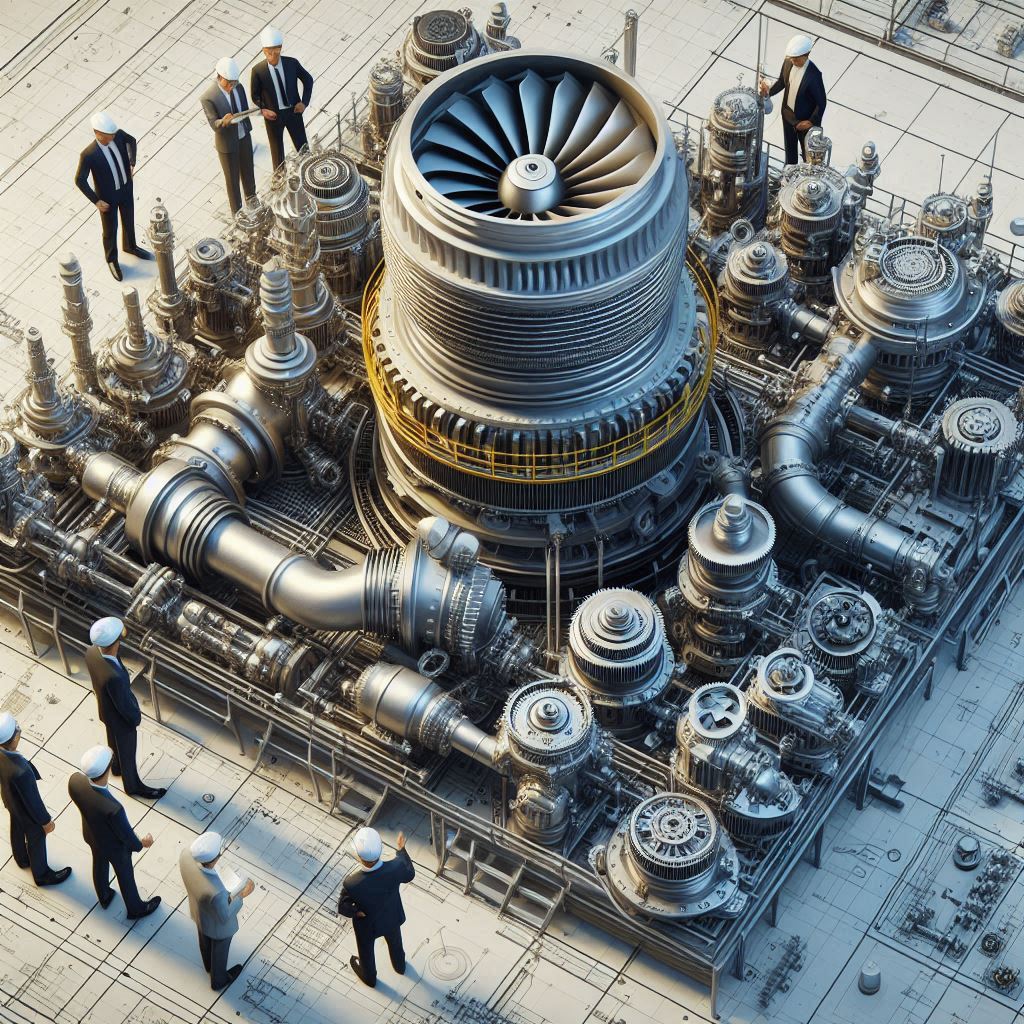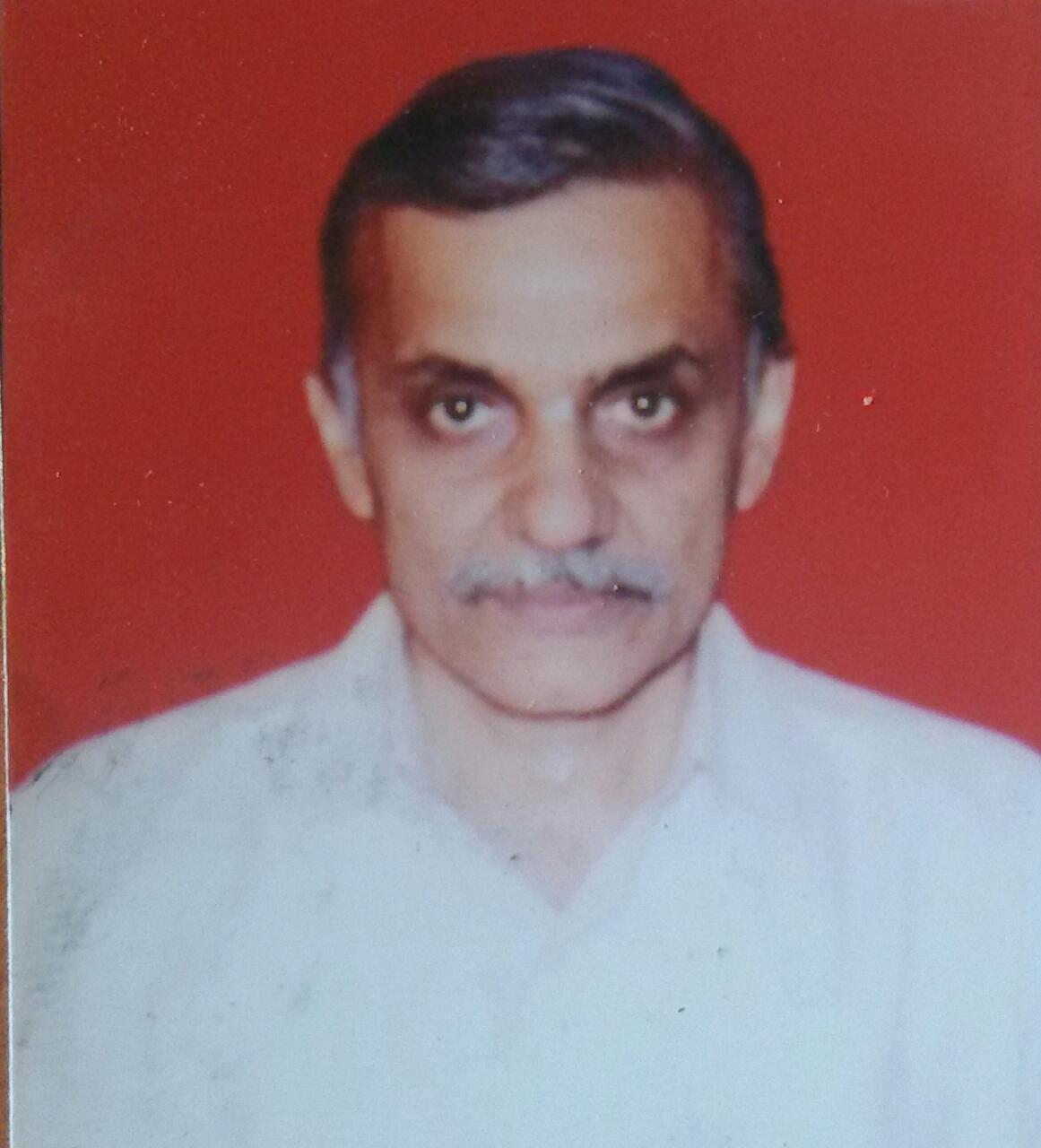Complete Building Design using STAADPro

Placing & Orientation of Beams and Columns

Thumb Rules for Beam and Column Sizing

Preparing Geometry of G+7 Floors Building

Customizing Quick Access Toolbar

Translational Repeat, Link steps & Copy and Paste Options

Easiest Method to Model Staircase Beams

Geometry Checks using Beam and Node Tools

Assigning Section Properties in STAADPro

Types of Loads

Calculating Staircase Loads

Adding Floor Loads

Water tank and Lift Loads

Applying Live Loads as per IS 875

Seismic Analysis Methods

Adding Seismic Data & Seismic Weight

Adding Loads in Load Case Details

Wind Load Calculations

Easiest way to Assign Wind Loads

Adding Load Combinations using Command File

Major axis (Z) , Minor axis (Y) and Axial axis (X) of a Member

Concept of Cracked Sections

Concept of Moment Release

Assigning Release and Cracked Section Properties

Assigning Masterslave Node

Renumbering Beams and Nodes

Performing Analysis

Base Shear and Time Period Check

Wind Loads Check for Building Design

Design Parameters for building

Adding Load List Command

Solving Beam Warnings

Excel Sheet for Column Sizing

Reassigning Column Sizes

Master Beam Detailing as per IS 13920:2016

Master Column Detailing as per IS 13920:2016 & IS 456:2000

Response Spectrum Analysis

Response Spectrum Analysis of Building

DESIGN OF SIMPLY SUPPORTED ONE WAY SLABS IN EXCEL

Continuous one-way slab design in excel sheet

SIMPLY SUPPORTED TWO WAY SLABS WITH CORNERS FREE TO LIFT

Rules for design and detailing of restrained two-way slabs

Design of Restrained two-way slabs in excel -Solved Example

Design of eccentric footing for multistoreyed building columns in excel