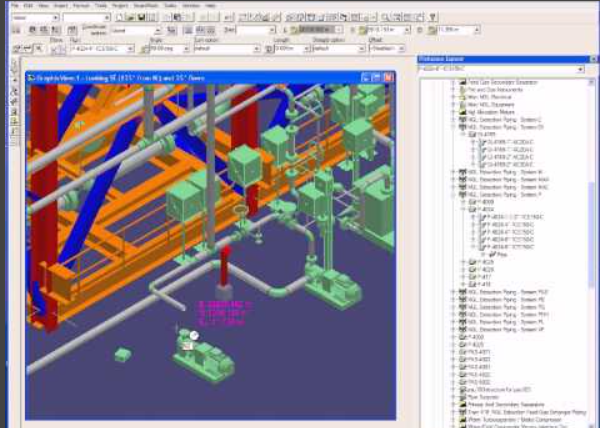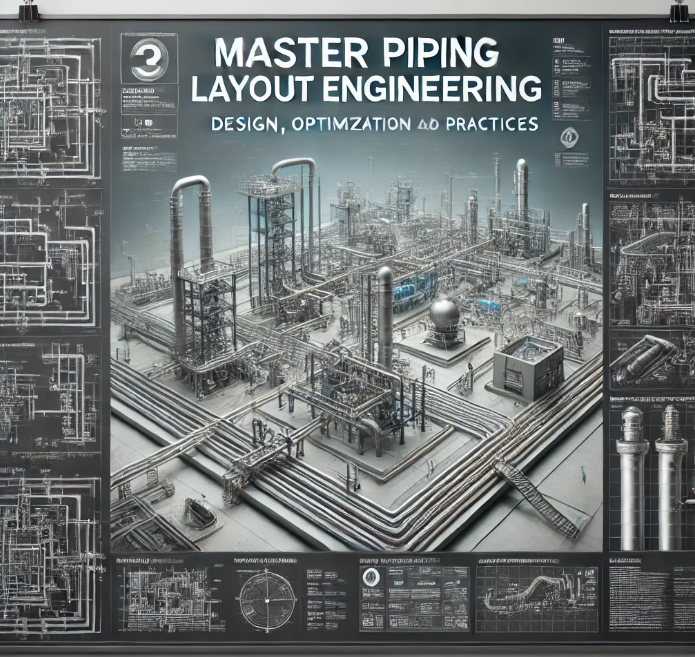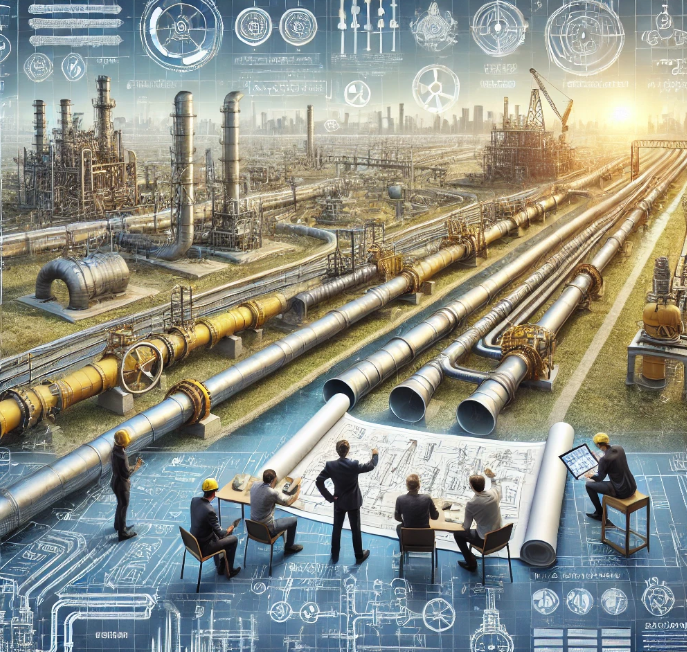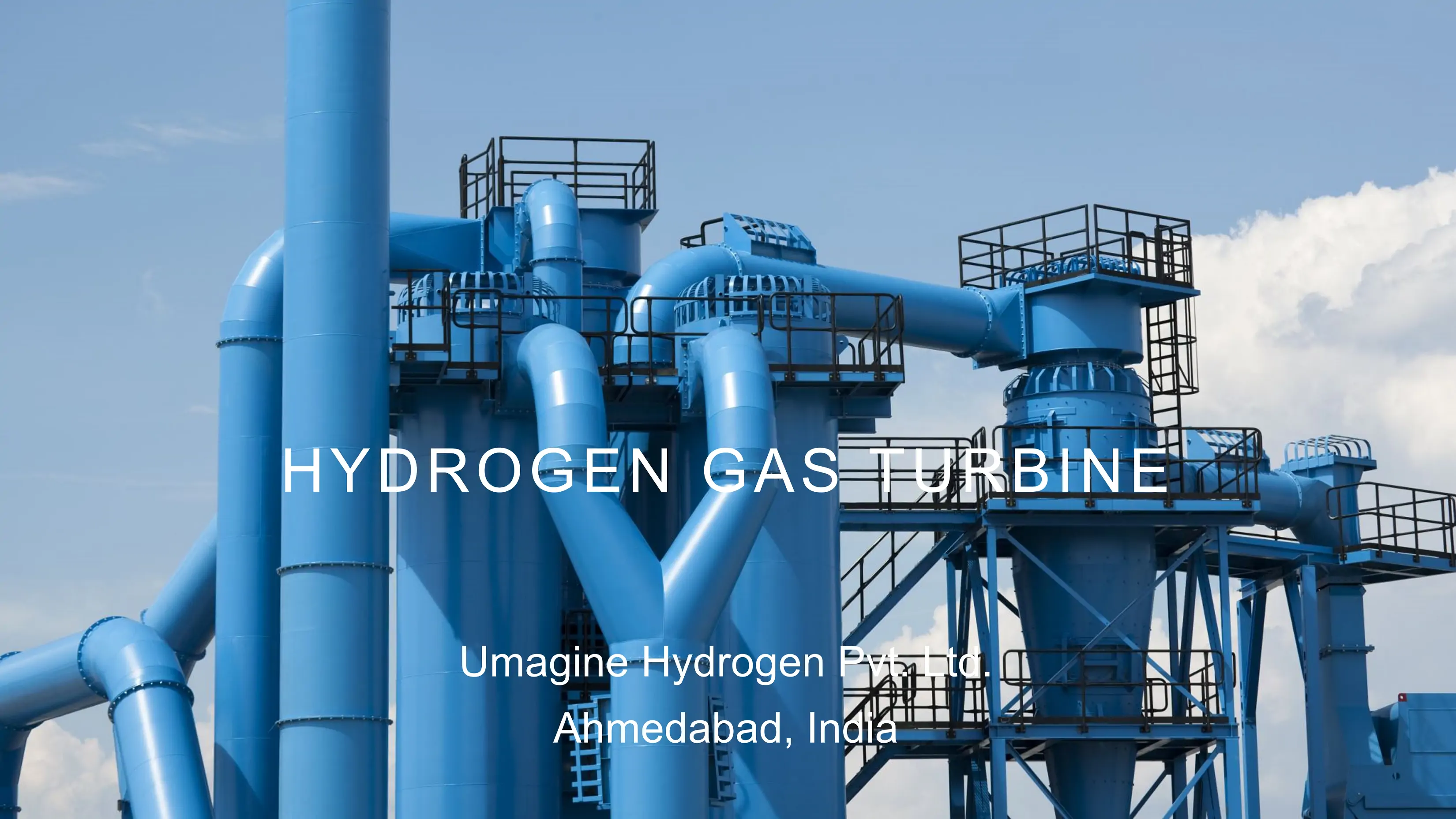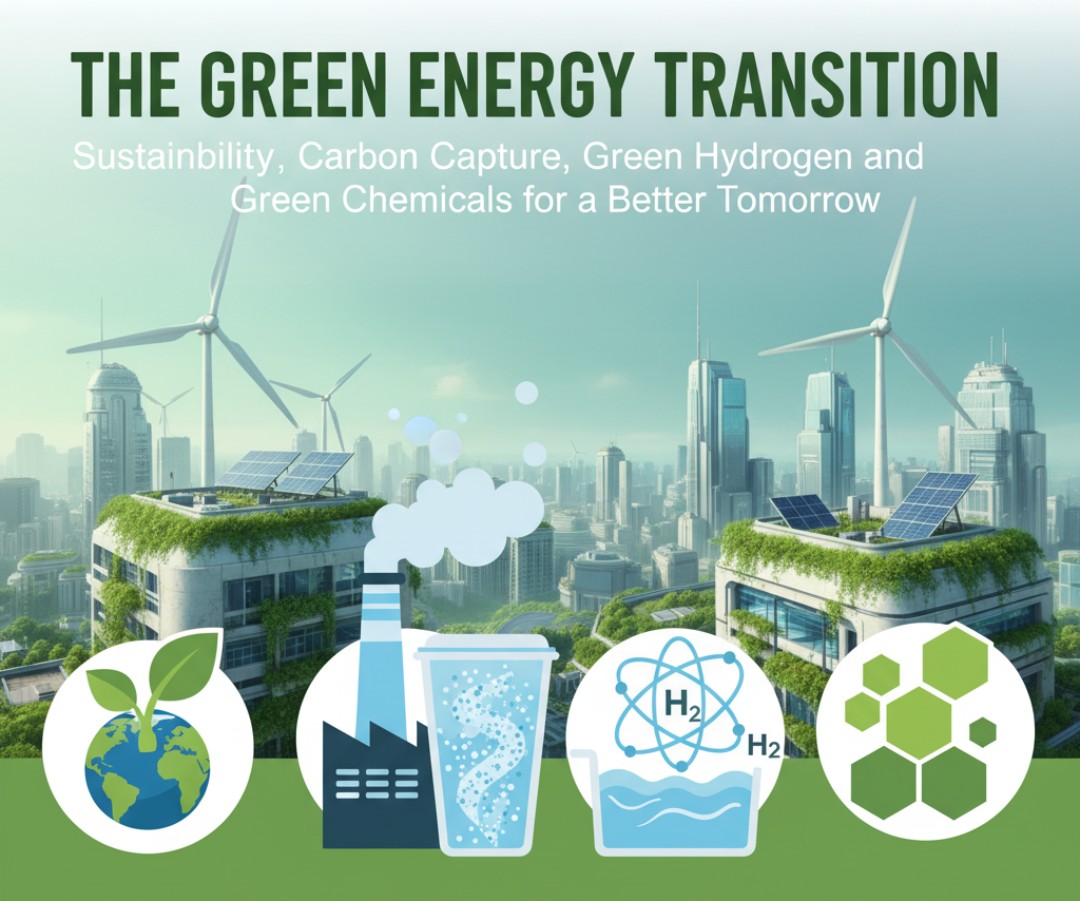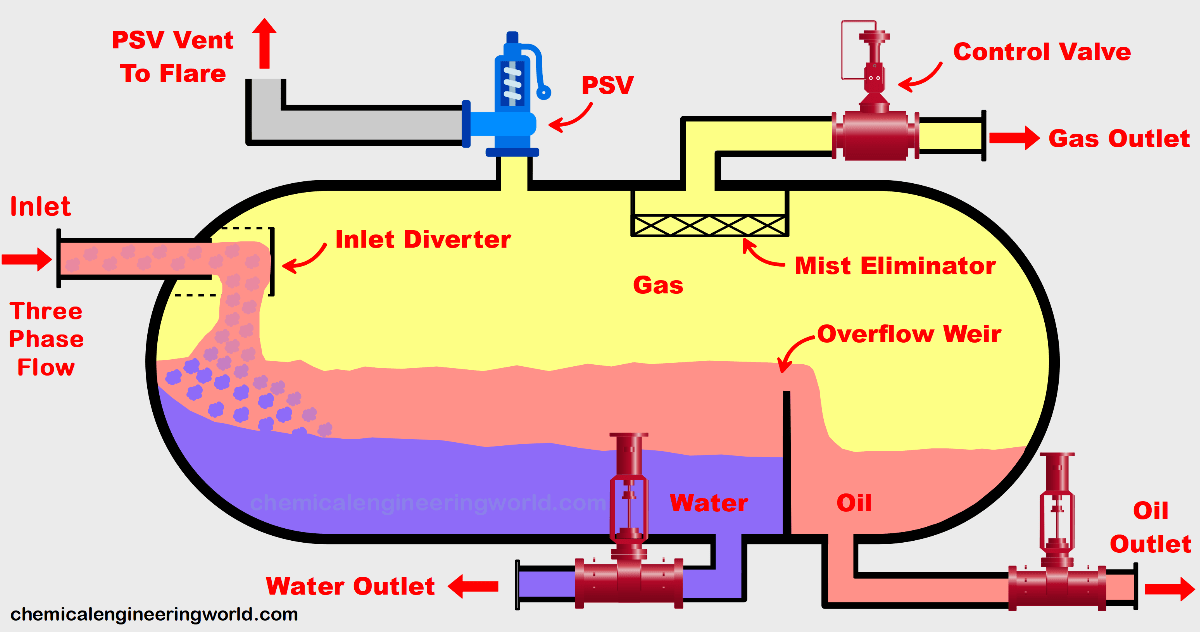INTRODUCTION –
• Learning about Smart Plant Administrative Functions in the Software
• Common Overview
• Types of Database
PIPING REFERENCE DATA-
• Creating a New Piping Materials Class
• Adding a New Piping Component to a Specification
• Adding a New Part to the Catalogue
• Piping Specification Rules
• Create New Piping Part Classes using Bulk load
DRAWING CUSTOMIZATION-
• Import a Border File and Create a Drawing Area
• Define View Style Command
• View Style Properties Dialog Box
• Create an Orthographic Drawing View Style
• Edit Border Template Command
• Edit Layout Template Command
• Creating & Updating Drawings
• Drawing Editor
SP3D ISOMETRIC DRAWINGS-
• Introduction
• Isometric drawings extraction
• Importing Micro station DGN or DWG Border file
• Create Package
• Run Query (Shortcut Menu)
REPORT CUSTOMIZATION-
• Creating Model Reports
• Defining a COM Label
OUTPUT DRAWINGS-
• Volume Drawings
• Composed drawings
• Orthographic Drawings
• Reports
ADMIN & PROJECT MANAGEMENT-
• Create new site and plant
• Create permission groups and assign permissions
• Simple Backup
• Restoring a Plant Database (Option 1)
• Restoring a Plant Database (Option 2)
• Restoring a Plant Database (Option 3)
• Deleting a Plan
• Deleting a Catalogue
• Manual Creation of System Hierarchy
• Import Creation of System Hierarchy
• Assign Specifications to Systems
• Restore as copy Training Plant
• Model Data Reuse Copy – Move in Existing Plant
• Model Data Reuse Copy – Rotate and Copy to New Plant
• Synchronize Model with Catalogue and View Generation
• Database Maintenance
• Database Integrity
• Error log files
• Interference Checking
• Export ZVF and XML files to be used in R3D referencing
• Attach external 3D data as a reference (R3D)
• Perform transformation (rotation, scaling, and translation) to R3D models
• Update attached R3D models
• Export VUE and MDB2 files to be used for R3D Referencing
• Export VUE and MDB2 files to be used for R3D Referencing
• Use R3D referenced models for Parallel Design (Optional)
• Bulk load Reference Data